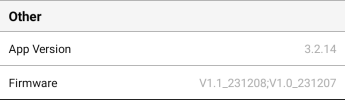rcg530
Well-Known Member
- Joined
- Jan 23, 2021
- Messages
- 1,562
- Reaction score
- 2,618
- Location
- California
- Country
- United States
- Dash Cam
- BlackVue, Thinkware, VIOFO, Vantrue, Blueskysea, FineVu
Thanks @DashCamMan for creating the "VIOFO Other" sub-forum in the VIOFO forum.
I want to try to have everyone that posts updates for the VIOFO app update releases do it in this new sub-forum. That will eliminate the need to post the same iOS/Android app update info in multiple VIOFO dash camera model specific forums.
On 10-July-2023, VIOFO released iOS v3.7 of the VIOFO app.

@VIOFO-Support stated this update has the following changes:
It has optimized other bugs with A129 series camera. The TV Format remained as this app will be used with all our cameras. Since some of them can support AV out.
I want to try to have everyone that posts updates for the VIOFO app update releases do it in this new sub-forum. That will eliminate the need to post the same iOS/Android app update info in multiple VIOFO dash camera model specific forums.
On 10-July-2023, VIOFO released iOS v3.7 of the VIOFO app.

@VIOFO-Support stated this update has the following changes:
It has optimized other bugs with A129 series camera. The TV Format remained as this app will be used with all our cameras. Since some of them can support AV out.