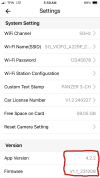@viofo @VIOFO-Support
I have an MT1 on my motorcycle, with the latest current firmware (V1.0_20220707). The Android app worked okay when I installed the system last year, but when I needed to access video today it's completely unusable. After multiple attempts I can
sometimes establish a wifi connection from my phone (no VPN), but none of the buttons or functions in the app work. On one occasion I managed to activate the settings, but none of the dropdown menus (video, system, other) would open.
I then deleted the Viofo app and reinstalled from play store. After this, the settings remain 99% unusable, but I also no longer have live view in the app. On one occasion I got as far as opening System Settings, but couldn't change anything.
I then tried installing the Viofo app on my Android tablet (no VPN). Despite establishing a strong wifi connection, the app refuses to engage with my MT1. Clicking 'connect to my dashcam' results in a momentary search icon circling, and then the app goes to "Guide" and tells me to link the wifi. The wifi is already connected (with an Excellent signal) but the app doesn't see this.
This is really frustrating, and going by the Play store reviews I'm not the only user having these problems. I'm frustrated & disappointed, we've used and recommended Viofo dashcams in our family cars for years (I bought another A119V3 for my daughter only a few months ago), but the car devices can be configured by manual manual buttons and the screen. The MT1 doesn't have that capability, if it can't be configured & controlled through the app then it's absolutely useless. I now cannot trust this dashcam to protect me.
I've taken as many screenshots as I can - the problem seems to be coding, as error messages referring to "unexpected tokens" pop up. Really grateful if you could have a look and make any suggestions to rectify this. Thanks.
 OTA Firmware Updates are still non-functional.
OTA Firmware Updates are still non-functional.