The Yi Action Camera is the first action camera released by the Chinese electronics manufacturer Yi Technology. This camera has loop recording but auto start / stop has not been implemented yet.
The specifications of this camera are very impressive. It uses an Ambarella A7LS Processor and Sony Exmor R IMX206 CMOS sensor which allows it to record 1080p at 60fps (note there is a custom script to increase this to 1296p. It also comes with WiFi. At launch, this camera is selling for under $90, but price has dropped to $70 now. In comparison, the SJ5000 Plus is using the same processor and a Panasonic CMOS sensor but has a selling price of $170 (but includes accessories). The Yi Action Camera is likely the most affordable 1080p 60fps camera available today.
The camera has very good picture quality during the day and good quality at night. While not as good as the GoPro HERO4 cameras, many owners indicate video quality of the Yi is better than the GoPro HERO3 cameras. The bit rate for firmware 1.0 is 12Mbps when recording at 1080p 30fps and 23 Mbps when recording at 1080p 60fps.

This camera does not come with a screen or GPS but it does come with a G-sensor for “emergency file backup” in case of an excessive G-force. Even though the camera is light weight, build quality is quite good. Based on the form factor, it is obvious that Yi is targeting the GoPro market directly. However the dimensions are slightly different at 60.4 x 42 x 21.2 mm which means the GoPro housing / protective case does not fit. Other GoPro mounts and accessories should work with the camera.
Unfortunately, like the GoPro cameras, the Yi Action Camera is not the most discreet when used as a dash cam. Currently the camera comes in white or green. Ideally, 3 things need to change for the Yi to be useful as a dash cam.
- Ability to auto start and stop
Ability to flip video (when mounted now, video will be upside down)(fixed with firmware v1.09)The green and white versions are too noticeable as a dash cam. A black version would be a better choice(a black version is now available)
Note that Yi has released a dedicated dash cam in 2016. Read about it here.
Known problems
Bricked after updating firmware
Numerous owners have indicated after updating the firmware via the app, the camera produces a continuing beeping noise as per the video below. Camera is unresponsive / bricked.
Solution (thanks to reverend on our forum):
- Make sure your memory card is FAT32 format – usually any 32GB and below will be (Do not use exFAT for firmware updating)
- Turn off camera, remove battery and SD card
- Download the full v1.0 firmware file and the autoexec script file and unzip them.
- Rename the firmware file named 1.0.0YDXJv22_1.0.0_build-20150228224521_b630_i446_s638.bin to yifirmware.bin
- Copy the yifirmware.bin and autoexec.ash file to the root \ top level of your memory card
- Eject memory card from Windows – important to make sure all is ok on the card
- Insert card into Yi
- Connect Yi to power source
- Turn on Yi
- The camera will start beeping about once a second – leave this – the script has a poweroff command so in theory the beeping may stop once it’s completed – it may take over 5 minutes. Once it’s completed it will delete the autoexec.ash and yifirmware.bin files and create a progress.txt
- Put the card back into the computer and check if the yifirmware.bin files are still there – they should not be – also check progress.txt – this should show multiple entries and finish at 100%
- See if the camera powers on – it should after power is removed and reapplied
Solution 2:
Since this is an Ambarella based camera, recovering the camera using DirectUSB and an ELF firmware file should be possible, however no ELF files are available yet. You can read more about this problem here.
Out of Focus
A number of owners have complained that their Yi action cameras had blurry / out of focus videos. This appears to be a quality control issue from the factory (incorrect focus set at the factory). Some owners have corrected this problem by adjusting the focus manually. DO THIS AT YOUR OWN RISK.
so there is no “metal sides” and you can twist it by your fingers in some kind of rubbered (silicone for example) gloves. first you need to “break” thermal adhesive on 12 o’clock and then you might focus as you wish.
- Use something thin to pry open the front panel (i.e. tweezers)
- Once you’ve pulled the front out you can see the lens
- Break the thermal adhesive typically located at 12 o’clock
- Turn the lens by a small amount, make sure you are turning the sides of the lens, not touching the glass. You could use rubber / silicone gloves for this
- Check the focus and continue to readjust until it the image is focused
The following picture shows the red line (before refocusing) and the green line (after refocusing).
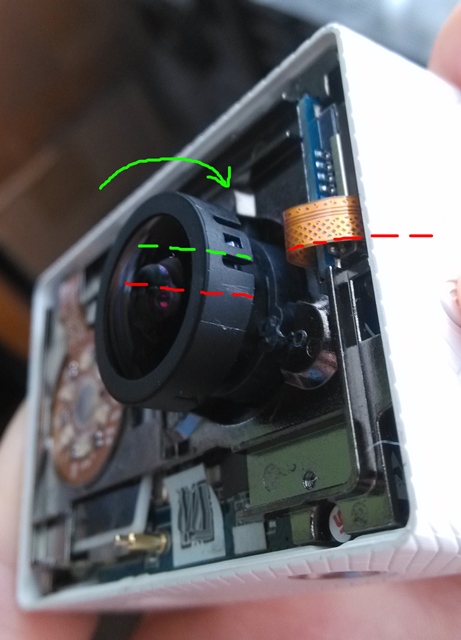
Yi Action Camera Teardown
AV Output from MicroUSB
As of firmware 1.07, AV Output is available via the MicroUSB which allows users to connect the Yi to an external LCD/TV monitor to live view. . Thanks to our member luckylz for providing the details.
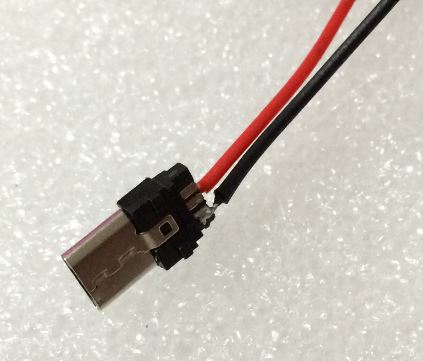

You will need some micro USB 5pin male connectors, like the following pictures:
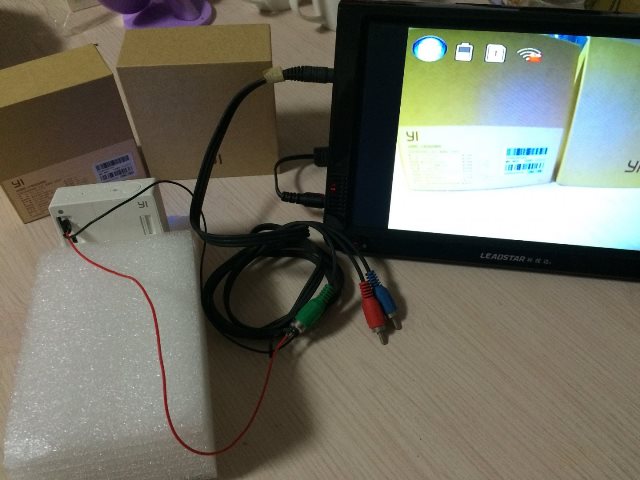
NOTICE: The Yi Cam uses the USB No.4 pin as video(+) output and the No.5 pin as GND
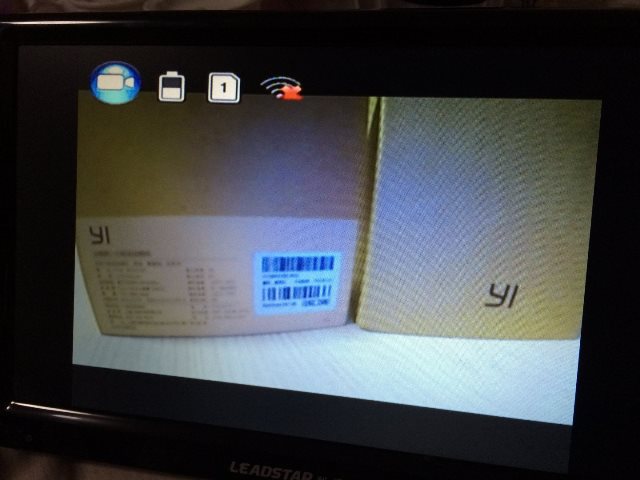
1296p Resolution Hack
WARNING! MAKING CHANGES TO YOUR CAMERA ARE PERFORMED AT YOUR OWN RISK. WE ARE NOT RESPONSIBLE FOR ANY DAMAGE TO YOUR CAMERA AS A RESULT OF THESE INSTRUCTIONS.
Our member funnel, has figured out a way to hack the resolution of the Yi action camera using scripts. These scripts allow you to change resolution and bit rate by copying a simple file to your SD card.
- Download script file for your firmware version from Github
- Unzip the file
- Rename the .ash file to autoexec.ash
- Copy the autoexec.ash file to the root of the SD card
- Turn on your camera
This should work for all hardware revisions. The following video from our member Alcurtis93 shows the procedure as well and there is a lot of information in this thread in our forum.
Mounting the Camera
The Yi action camera has a standard tripod mount positioned on the bottom of the camera. You will need to purchase a mount if you would like to use this as a dash cam. Unfortunately, if you mount the camera upside down, the video can’t be flipped so the date and time stamp will be upside down. This will likely be fixed in future firmware updates.




Sample Videos
Day Video
Night Video
Yi Action Camera (top) vs Lukas LK7950WD (bottom)
Android / iOS App
Since the Yi Action Camera has no screen, the smart phone app is the key mechanism to manage settings and videos. Currently an English Android app exists for the Yi Action Camera and can be downloaded here.
A Chinese iOS app was released in April 2015.
There are a few other iOS apps that work with the Yi Action Camera. The WeTrip lite iOS app is one app. Use the following settings:
- Set your wifi to the Cam IP -> like: 192.168.42.1 -> you can find it with Net View or other programs
- Password is 123…890 at default
Alternatively you can use the LinkinEyes app as our member reverend has discovered here. Turn on your Yi camera and connect to the Wifi connection named YDXJ_******* (the stars will be random numbers). The default password is: 1234567890
Launch the LinkinEyes app on your iPhone / iPad and it should now connect to your camera and let you view live video and change settings.
Should I Purchase?
From a specification perspective, this camera provides a great value at $70. Video quality is on par with higher priced cameras and is already a popular seller. As a dash cam, you will need to wait for auto start / stop capability and flip video option. The Yi Action Camera is not the most discreet either. However, if you are looking for a more versatile camera that can be used as an action camera, the Yi Action Camerais a great bang for your buck. Reliability is unknown at this point, but we will update this review as more details emerge.
Overall a great alternative to a GoPro camera and is a reasonable choice if you are looking for an action camera. See what other owners of this camera have to say on our Yi Technology Forum.
Firmware
WARNING! MAKING CHANGES TO YOUR FIRMWARE ARE PERFORMED AT YOUR OWN RISK. WE ARE NOT RESPONSIBLE FOR ANY DAMAGE TO YOUR DASH CAM AS A RESULT OF THESE INSTRUCTIONS.
Firmware Update Instructions
- Download the firmware file, unzip it and then rename it to firmware.bin
- Power off the Yi Sports Camera
- Copy the file to the top level folder / root of a microSD card and then place that into your Yi Sports Camera
- Connect the Yi camera to a power source that is turned on (very important – if the camera dies during this process you have got a dead Yi!!)
- Turn on the Yi
- You will now hear a constant beeping for around a minute – after this the red light will flash and the camera will turn off.
- Remove the microSD card and place back into a PC and ensure that you delete the \firmware.bin file
- Place the camera back in your card and start to enjoy camera
Latest Firmware
Please note there are 6 different hardware versions of the Yi Action Camera available. They are code named as follows:
- 22
- 22L
- 23
- 23L
- 23A
- 23S
Each hardware version has a DIFFERENT firmware. You can tell the hardware revision of your camera based on the first 3-4 digits of the serial number. For example the serial number should look something like this:
Z221xxxxxxxxxxx = Revision 22
Z22Lxxxxxxxxxxx = Revision 22L
Z231xxxxxxxxxxx = Revision 23
Z23Lxxxxxxxxxxx = Revision 23L
Z23Axxxxxxxxxxx = Revision 23A
Z23Sxxxxxxxxxxx = Revision 23S
The best way to download the proper firmware for your camera is to:
- Go the Yi Chinese Upgrade Site: http://www.xiaoyi.com/home/upgrade.html
- Type in your serial number into the the white box
- Press the blue buttom
- You should now see a red button to download
The latest firmware as of May 11, 2015 is v1.0.12
Previous Firmware
1.0.9YDXJv22_1.0.9_build-20150415155811_b734_i446_s738.zip1.0.7YDXJv22_1.0.7_build-20150330113749_b690_i446_s699.bin1.0.0YDXJv22_1.0.0_build-20150228224521_b630_i446_s638.bin
Custom Firmware
One of our members, reverend, has created a custom firmware based on v1.0 and on v1.07. This firmware increases the bitrate from 12Mbps to 18Mbps.
As with any custom firmware there is a high risk that this can brick your camera if the process is not followed correctly – always ensure you are connected to an active USB power source when you attempt to follow this process. Currently we have not seen
any ELF firmwares available and there is no known easy way to recover using something like DirectUSB.
You can download the custom firmware (since there are 6 different hardware versions of this camera, be careful using these firmwares!!!):
v1.09 30Mbps Variable Bitrate Custom Firmwarev1.09 30Mbps Constant Bitrate Custom Firmwarev1.09 30Mbps Average Bitrate Custom Firmwarev1.07 Custom Firmwarev1.0 Custom Firmware
and can read more about the custom firmware here.
Firmware Change Log
Firmware v1.09
[Issue] recommended
1. Add image flip function.
2. Add the urgent document automatically backup mechanism.
Firmware [function]
1. Adjust the timestamp mechanism, when the image is flipped open and shut case of automatic distortion correction turned timestamp.
2. Fix the U disk information wrong question.
3. Fix charging power indicator status issue can not be changed.
[Wi-Fi]
1. Fixed unable to connect Wi-Fi hotspots successful issue.
2. Adjust the Wi-Fi mechanisms to ensure the bandwidth and connection stability.
[Other]
1. Fixed APP device simultaneously operating instability.
2. Fixed APP operation document management instability.
Firmware v1.07
- Fixed low power mode under continuous execution time taking pictures failures.
- Fixed camera, video recording operation process into the document management, leading to false triggering stop taking pictures, video problem.
- Fixed low power mode under first unsuccessful execution mode switching problem.
- Fixed photo EXIF aperture, focal length and other parameters message.
- Fixed USB_STORAGE attribute information.
- Fixed system boot into the U disk mode can still operate WIFI / mode switching / shutter button.
- MD5 data correcting abnormal APP problems uploading files, perfect APP firmware upgrades.
- Start the buzzer error correction system upgrade status issues.
- Correction Wi-Fi turned on and off operation for automatic shutdown and sleep mode affected.
- The amendment does not operate when the buzzer mute function to find the device.
- Correction mode switching system abnormalities cause problems.
- Wi-Fi firmware update to solve the Wi-Fi hotspot slow connection problems.
- Update the Wi-Fi drivers, optimized connection speeds and download speeds.
- Adjust the automatic shutdown option, the default is not shut down.
- Adjust the picture compression ratio and improve picture quality.
- Add TV function, with APP realize TV on and off.
User Manual
Unfortunately the user manual is only available in Chinese at the moment. Documentation appears to be sparse.
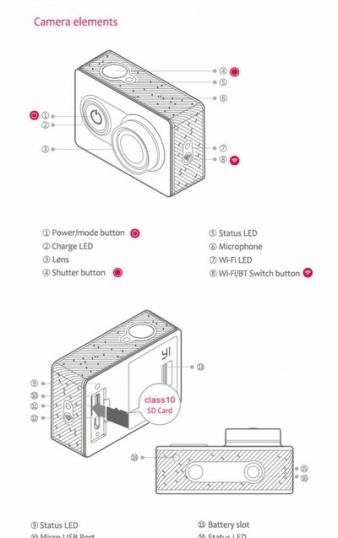
Specifications
Detailed Specifications
Published: March 20, 2015
Updated: May 11, 2015
Yi Action Camera - DashCamTalk

The Yi Action Camera is a popular camera at a good price. Needs some tweaks to be used as a dash cam.
Product SKU: Yi Action Camera
Product Brand: Yi
Product Currency: USD
Product Price: 70
Price Valid Until: 2023-01-01
Product In-Stock: SoldOut
5.8


