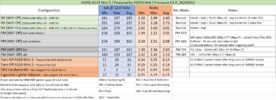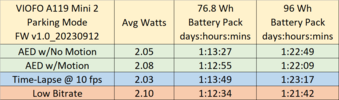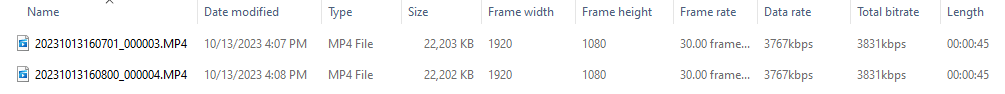rcg530
Well-Known Member
- Joined
- Jan 23, 2021
- Messages
- 1,572
- Reaction score
- 2,635
- Location
- California
- Country
- United States
- Dash Cam
- BlackVue, Thinkware, VIOFO, Vantrue, Blueskysea, FineVu
How Can You Tell - If Your A119 Mini 2 Has The Updated Lens
I get this question frequently and so far I've not been able to identify a way to see if the A119 Mini 2 has the original lens or the updated lens. I no longer have the two A119 Mini 2 dash cameras with the original lens. VIOFO requested I send those two units back to them for their investigation on the heat defocusing issue. I took a good look at the two A119 Mini 2 dash cameras that now I have installed in my car. I looked very closely at the front lens area and I did in fact find a "difference". I compared the updated lens with the original lens (in my unboxing pics) and there is a noticeable difference. The ring/bezel around the lens glass appears to have a different shape between the original lens and the updated lens. The exposure level of level of my unboxing pic was a bit dark, so I asked @Panzer Platform to take a picture of his A119 Mini 2 with the original lens. His picture and my picture show the same shape to the ring/bezel around the lens glass.
My unboxing picture of the A119 Mini 2 with the original lens:

Panzer Platform's picture of his A119 Mini 2 with the original lens:

If you look closely at either of those two pictures of the original lens, you'll see a flat spot at the outer edge of the ring/bezel and then there is a very slight taper running down towards the lens glass. If you look at my picture of the A119 Mini 2 with the updated lens, you'll see a very thin outer ring and then the remaining portion of the ring/bezel has a far more angled taper as it goes towards the lens glass.

My unofficial way to see of your A119 Mini 2 has the updated lens is:

I get this question frequently and so far I've not been able to identify a way to see if the A119 Mini 2 has the original lens or the updated lens. I no longer have the two A119 Mini 2 dash cameras with the original lens. VIOFO requested I send those two units back to them for their investigation on the heat defocusing issue. I took a good look at the two A119 Mini 2 dash cameras that now I have installed in my car. I looked very closely at the front lens area and I did in fact find a "difference". I compared the updated lens with the original lens (in my unboxing pics) and there is a noticeable difference. The ring/bezel around the lens glass appears to have a different shape between the original lens and the updated lens. The exposure level of level of my unboxing pic was a bit dark, so I asked @Panzer Platform to take a picture of his A119 Mini 2 with the original lens. His picture and my picture show the same shape to the ring/bezel around the lens glass.
My unboxing picture of the A119 Mini 2 with the original lens:

Panzer Platform's picture of his A119 Mini 2 with the original lens:

If you look closely at either of those two pictures of the original lens, you'll see a flat spot at the outer edge of the ring/bezel and then there is a very slight taper running down towards the lens glass. If you look at my picture of the A119 Mini 2 with the updated lens, you'll see a very thin outer ring and then the remaining portion of the ring/bezel has a far more angled taper as it goes towards the lens glass.

My unofficial way to see of your A119 Mini 2 has the updated lens is:
- If you purchased/received your A119 Mini 2 before July 2023, then it will not have the updated lens.
- VIOFO has stated the production change to the A119 Mini 2 lens took place in July 2023.
- Using the pictures to compare to your A119 Mini 2
- Unless there was some other reason for VIOFO to vary the ring/bezel around the lens glass:
- If your A119 Mini 2's lens has the ring/bezel I show in my picture of the unit with the updated lens, your A119 Mini 2 has the updated lens
- If your A119 Mini 2's lens has the ring/bezel I show in my picture of the original lens, your A119 Mini 2 does not have the updated lens
- Unless there was some other reason for VIOFO to vary the ring/bezel around the lens glass:
- You could also contact VIOFO and submit a support ticket asking them if your A119 Mini 2 has the updated lens.