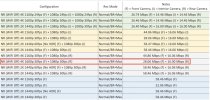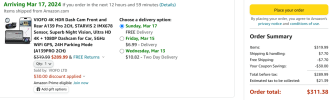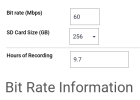Jamers99
New Member
- Joined
- Mar 11, 2024
- Messages
- 11
- Reaction score
- 2
- Location
- Tampa
- Country
- United States
- Dash Cam
- A139 Pro
I selected this 1600p recording since it appears to use the least amount of bandwidth (data storage) in a 2 channel setup. Am I correct that this setting would reduce the file size? Would it also reduce the heat generated by the unit since it may be less processor intensive? I have the bandwidth setting on Normal by the way. Would there be a compelling reason to increase the setting for better recording quality? I know these things get pretty hot so I don't want to stress the components.
Does anyone use this resolution setting? I find I don't missing the extra recording area that 2160p would provide as it still captures from my car's hood to the traffic signals above with no problems. I don't need to record the clouds that are high in the sky.
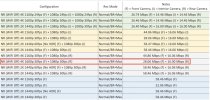
Does anyone use this resolution setting? I find I don't missing the extra recording area that 2160p would provide as it still captures from my car's hood to the traffic signals above with no problems. I don't need to record the clouds that are high in the sky.