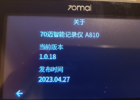You are using an out of date browser. It may not display this or other websites correctly.
You should upgrade or use an alternative browser.
You should upgrade or use an alternative browser.
70mai A810 - changing firmware / language from Chinese to English
- Thread starter 70maipl
- Start date
thesabahanreviewer
New Member
Not possible anymore.
Folks in 4pda have confirmed that crossflashing different regional firmware (like CN to WW) is now blocked. It will return an error and asking to reflash correct firmware.
Folks in 4pda have confirmed that crossflashing different regional firmware (like CN to WW) is now blocked. It will return an error and asking to reflash correct firmware.
70maipl
New Member
70maipl
New Member
Update:
I installed China app from https://www.70mai.com/download/
During registration China cellphone is not needed you can put your email instead - thank you so much @lisabon_Q3 for tip.
Fortunately China application has English language and I can set most parameters from application and no need do this from China
menu on camera.
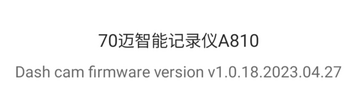

I installed China app from https://www.70mai.com/download/
During registration China cellphone is not needed you can put your email instead - thank you so much @lisabon_Q3 for tip.
Fortunately China application has English language and I can set most parameters from application and no need do this from China
menu on camera.
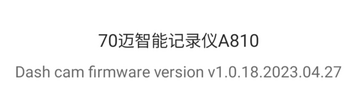

Attachments
Last edited:
70maipl
New Member
I can confirm that flashing from CN to WW is not working.Not possible anymore.
Folks in 4pda have confirmed that crossflashing different regional firmware (like CN to WW) is now blocked. It will return an error and asking to reflash correct firmware.
Even if upgrade process ended with success dvr are starting with error "Firmware mismatch' and after few seconds goes down.
After rollback to CN version everything works as before.
MY SUMMARY:
Don't change firmware from CN edition to WW because it's not working anymore like in older models.
Instead use China app with English language support.
If you like to have support for WW languages buy worldwide version not CN.



Last edited:
mcdonalds
New Member
Hey, do you mind to share your Chinese firmware? I just bricked my device.I can confirm that flashing from CN to WW is not working.
Even if upgrade process ended with success dvr are starting with error "Firmware mismatch' and after few seconds goes down.
After rollback to CN version everything works as before.
MY SUMMARY:
Don't change firmware from CN edition to WW because it's not working anymore like in older models.
Instead use China app with English language support.
If you like to have support for WW languages buy worldwide version not CN.
View attachment 66724View attachment 66726View attachment 66725
Btw, here's the English firmware and hopefully someone will modify it.
The "Firmware mismatch" prompt come out when the device is powered on and right before recording starts.
Download: https://drive.google.com/file/d/1I8omAYUwsPpmvj2-aTjIy0IQgsWkVC5F/view?usp=sharing
Steps (PLEASE DO NOT FLASH ON CHINESE DEVICE):
- Unzip and paste the firmware in the root of the SD card.
- Make sure the device is completely off.
- Insert the SD card.
- Press and hold the button 4 (most right) and power button and plug in USB cable.
- The device will start updating.
Hello
did you receive any feedback? I have now the same problem... Urgently need the original china firmware... thank you
Urgently need the original china firmware... thank you
Hello,Hey, do you mind to share your Chinese firmware? I just bricked my device.
Btw, here's the English firmware and hopefully someone will modify it.
The "Firmware mismatch" prompt come out when the device is powered on and right before recording starts.
Download: https://drive.google.com/file/d/1I8omAYUwsPpmvj2-aTjIy0IQgsWkVC5F/view?usp=sharing
Steps (PLEASE DO NOT FLASH ON CHINESE DEVICE):
- Unzip and paste the firmware in the root of the SD card.
- Make sure the device is completely off.
- Insert the SD card.
- Press and hold the button 4 (most right) and power button and plug in USB cable.
- The device will start updating.
did you receive any feedback? I have now the same problem...
lisabon_Q3
Well-Known Member
- Joined
- Mar 20, 2018
- Messages
- 341
- Reaction score
- 270
- Location
- Chelyabinsk
- Country
- Russian Federation
- Dash Cam
- 70mai M500 / X200 / A810, Vantrue N4 Pro, Viofo A139 Pro
Thank you so much! Appreciate it
| Thread starter | Similar threads | Forum | Replies | Date |
|---|---|---|---|---|
|
|
70Mai A810 Continuous Recording? | A810 | 2 | |
| I | 70mai Charging Cable for 70mai 4K A810 | A810 | 1 | |
| L | 70mai a810 unusable emergency video | A810 | 13 | |
|
|
REVIEW: Viofo A139 Pro vs 70mai A810 Comparison | A810 | 35 | |
|
|
70mai A810 vs Viofo A139 PRO | A810 | 11 |