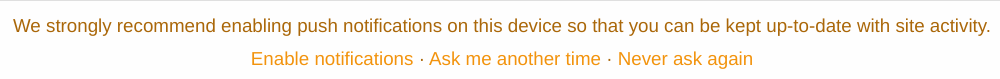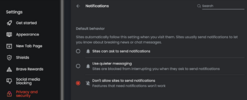Kremmen
Well-Known Member
- Joined
- Sep 14, 2017
- Messages
- 3,205
- Reaction score
- 1,732
- Location
- Reading
- Country
- United Kingdom
- Dash Cam
- 2 x Viofo A119 V3
Every time I change pages or refresh the browser I get a "DashcamTalk would like your permission to enable push notifications"
I press the X but it comes straight back next time.
How can I disable this ?
I press the X but it comes straight back next time.
How can I disable this ?