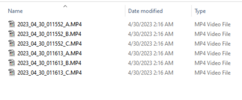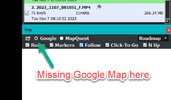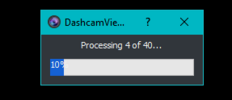If the "1" in the toolbar is grey, that means Dashcam Viewer couldn't find (or didn't recognize) the 2nd channel video. Which dashcam model are you using? Can you send me a file listing from your SD card showing filenames of matched pairs of videos? Sometimes dashcam manufacturers like to put different channel videos in different folders, which makes life a bit more difficult.
@LateralNW Dashcam Viewer does work with Vantrue N5 but only currently supports two of its channels: Front and Interior. GPS data is processed correctly.
Thanks for the reply John.
In regards to latest version 3.9.4 November 10, 2023
I started with one thing but it looks like it has turned into a list


1. With the Vantrue N5 Dashcam Viewer is showing a "1" on the toolbar. The Dashcam is running 4x cameras'.
1a. No GPS information is being displayed. When zoomed out it shows the dashcam is in the sea near Nigeria! Changed after a reboot
2. Google maps doesn't work at all. MapQuest seems to work. Regardless of Dashcam brand.
When you click on Google it does nothing. If you click on the what I thought was the return button it opens google up in a webpage but only places you near the site?
If needed I can supply a simple video showing the problem.
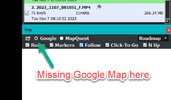
3. I am working on a 3x screen desktop and have Dashcam Viewer on one screen and this forum post on another eg 2nd Screen. The third screen has a picture editor opened.
Everytime I go from the Dashcam Viewer screen to the forum screen eg 2nd screen the Dashcam Viewer file information, Maps and the bottom section of the Dashcam program vanishes.
Clicking on "Reset all Window positions" and then coming back to the 2nd screen dashcam viewer drops all the windows I mentioned.
This also happens exactly the same when clicking on the 3rd screen.
4. Are you able to make your program "Stick" to one screen? That would help make it more user friendly. And then add the feature of Dock and Undock.
5. If you have the program open and the filename, gps info etc scattered around the screen and you click on the open video folder all the other screen lock in position and prevent access to the screens that are underneath them.
6. The processing screen window has three dots after the number of files it is loading this usually means that there is many more files to come.
At first it appears as if it has more than 40 to process. Are they necessary?
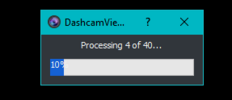
7. Do you have any intentions of adding the ability of viewing 4 cameras?
New Feature request. ONce the above is fixed 
A. Allow the ability to capture the name of the file using the mouse drag and copy option. This will help to pinpoint the video I want rather than trying to remember its name which does my head in when I haven't had a morning coffee.
B. Or be able to click on the filename and be able to copy the details into the clipboard.
C. Get your help file signed or open it in your own reader.
D. Make the download site for updates a secure site. I don't usually download from non secure sites and have to implement extra checking.
Cheers.