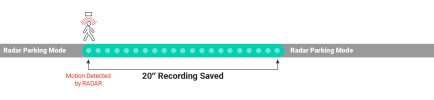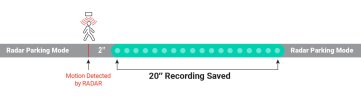Elbeau
Member
So, I just bought a new vehicle and, after my frustrating experiences with the BlackVue DR770x Box I installed in my other SUV, and although the BlackVue is now working properly, I decided to go with the Thinkware U3000 this time. Mainly because of its Sony Starvis 2 sensors, super night vision, and the radar. Also, while I love all of BlackVue's features, its imaging is nothing spectacular.
Anyway, according to the Thinkware manual, its Connected features are not available in the radar mode. So, exactly what good is the radar? How is it better than the motion sensing mode? Obviously, cloud connectivity is most important when parked and I'm away from the car; not when I'm in it and can see for myself what is going on.
I don't know how much this radar "feature" added to the price of the dashcam. However, whatever it is, it's a rip-off.
Am I missing something? What benefit does this radar function provide over the motion detecting parking mode?
Anyway, according to the Thinkware manual, its Connected features are not available in the radar mode. So, exactly what good is the radar? How is it better than the motion sensing mode? Obviously, cloud connectivity is most important when parked and I'm away from the car; not when I'm in it and can see for myself what is going on.
I don't know how much this radar "feature" added to the price of the dashcam. However, whatever it is, it's a rip-off.
Am I missing something? What benefit does this radar function provide over the motion detecting parking mode?