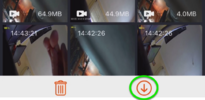LateralNW
Well-Known Member
- Joined
- Nov 7, 2016
- Messages
- 1,150
- Reaction score
- 698
- Country
- Australia
- Dash Cam
- VArious
I haven't noticed this before but it appears there is an opaque edit box in the top right of all of my videos.
It's like a watermark.
I thought it might be due to the app placing a type of marker on the video to show it was an event but it appears on all my files.
I wondered if it might only be in the app preview mode but downloaded files still have this watermark.
This is the rear camera night video screen shot which emphasises the watermark.
@Jeff_Vantrue any idea why?

It's like a watermark.
I thought it might be due to the app placing a type of marker on the video to show it was an event but it appears on all my files.
I wondered if it might only be in the app preview mode but downloaded files still have this watermark.
This is the rear camera night video screen shot which emphasises the watermark.
@Jeff_Vantrue any idea why?