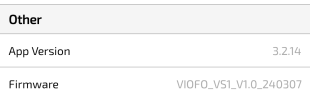Agie
Well-Known Member
- Joined
- Aug 19, 2016
- Messages
- 1,787
- Reaction score
- 888
- Location
- Perth, Australia
- Country
- Australia
- Dash Cam
- 70mai S500, A229 Pro, VS1, Nexus 4 Pro, S1 Pro, A119 v3v2v1
Today we are taking a look at the cheapest Sony Starvis 2 solution from @viofo @VIOFO-Support , the VS1. This is an important product for Viofo, as it follows the successful launch of 2023's Starvis 2 midrange dashcams in the A229 Plus and the A119 Mini 2. Being such well-regarded dashcams in the industry, the VS1 has big shoes to fill - this time with no display screen onboard.
A new year means new packaging for Viofo. Previous Viofo dashcams had clean-cut and attractive packaging, but the VS1 marks the first time Viofo has moved to black-box packaging. Featuring the striking red accents, makes for a sleek look and minimal cardboard wastage. The slightly embossed brand and product name logos is retained here, and upon opening the box, we are greeted with the tiny dashcam. Before receiving this unit, I had seen photos and dimensions online showing how much smaller the VS1 was - but I wasn't prepared for it's sheer diminutiveness. The unit itself is styled very elegantly, with ridged side patterns and on the front itself for ventilation. I do like how the image sensor is protected and does not protrude from the body itself. There are only two buttons on the VS1, which serve multiple functions for operation of the dashcam, but the main ones are for event video protection and to turn on/off the microphone. This time around, there is no CPL filter available for this model though.
I know I repeat this ad nauseum, but this has really been the fastest dashcam installation I have had to date in my time reviewing dash cameras. It is a set and forget affair, with an adjustable bracket mount to position the dashcam correctly to your vehicle's windscreen and surroundings. I also received the HK5 hardwire kit, which was also a straightforward installation process. After a quick look at the device manual to ascertain how to turn on the WiFi, I was able to connect to the Viofo app and change the settings I required.
The VS1 has only just really hit the market, on it's initial firmware. As is the case with Viofo, I fully expect constant refinement of the video quality along with bug fixes and optimisations. Devices such as the A119 Mini 2 and the A229 Plus have had time to gain more mature firmware, so I would anticipate it won't be too much longer before the VS1 catches up. It's still summer here in Australia, so hopefully I also get a chance to test it's propensity towards high heat conditions, but with such a tiny form factor I expect Viofo has confidence in their solution and I also expect the VS1 to hold up well. I'm very much looking forward to testing this device in the coming weeks.
Some close-up photos of the Viofo VS1 dashcam:







A new year means new packaging for Viofo. Previous Viofo dashcams had clean-cut and attractive packaging, but the VS1 marks the first time Viofo has moved to black-box packaging. Featuring the striking red accents, makes for a sleek look and minimal cardboard wastage. The slightly embossed brand and product name logos is retained here, and upon opening the box, we are greeted with the tiny dashcam. Before receiving this unit, I had seen photos and dimensions online showing how much smaller the VS1 was - but I wasn't prepared for it's sheer diminutiveness. The unit itself is styled very elegantly, with ridged side patterns and on the front itself for ventilation. I do like how the image sensor is protected and does not protrude from the body itself. There are only two buttons on the VS1, which serve multiple functions for operation of the dashcam, but the main ones are for event video protection and to turn on/off the microphone. This time around, there is no CPL filter available for this model though.
I know I repeat this ad nauseum, but this has really been the fastest dashcam installation I have had to date in my time reviewing dash cameras. It is a set and forget affair, with an adjustable bracket mount to position the dashcam correctly to your vehicle's windscreen and surroundings. I also received the HK5 hardwire kit, which was also a straightforward installation process. After a quick look at the device manual to ascertain how to turn on the WiFi, I was able to connect to the Viofo app and change the settings I required.
The VS1 has only just really hit the market, on it's initial firmware. As is the case with Viofo, I fully expect constant refinement of the video quality along with bug fixes and optimisations. Devices such as the A119 Mini 2 and the A229 Plus have had time to gain more mature firmware, so I would anticipate it won't be too much longer before the VS1 catches up. It's still summer here in Australia, so hopefully I also get a chance to test it's propensity towards high heat conditions, but with such a tiny form factor I expect Viofo has confidence in their solution and I also expect the VS1 to hold up well. I'm very much looking forward to testing this device in the coming weeks.
Some close-up photos of the Viofo VS1 dashcam:







Last edited: