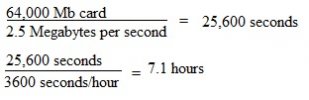Okay so I assume 1080p60 at 20Mbps will be better than 1440p at 20Mbps? Is there a 1080p30 @ Mbps? I don't mind large file sizes since my microSD cards are huge and I take it out every day or two. There should be an option that maxes out what the processor can achieve, maybe like 24Mbps or even higher. Last question, should I wait for the A119S model?
Why would 1080p60 be 'better' than 1440p30? It would look smoother but wouldn't you catch more detail at 1440p?
Also I do agree with you that I wouldn't mind a higher bitrate option in the camera if that was possible.