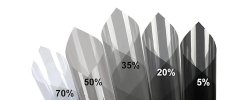Does reducing the resolution reduce the heat? Is there an option for it?
The A139 has no screen and bigger case which results in a better cooling.
The A229 Pro has on the secondary camera a separate chipset for its video encoding and in this way some power and heat are also on the rear camera. But the main heat generator is the 4K encoding.
For 1 and 2CH I don't see heat problems even if the camera is used in parking mode during summer. The problem appear when he natural cooling of the camera is affected by some external action, like using an windshield sun shader. Or laying down the original car sun shader over the camera.
I know a case when a guy started complaining about his 2CH dashcam not working because of heat and finally he discovered that not the camera was the problem but the HK3 which was mounted improperly, the vent holes covered resulting in an overheat of the HK3. After he resolved the problem with the HK3 camera started to working as expected.
I know very well the Viofo products and when something is happening with the dashcam it is user fault. Just imagine that a lot of Viofo dashcams are sold in hot areas of USA or in Australia and we don't see hundreds of posts of cameras stopping working because of heat. 99.99% is because of some external factor, not the camera.
I can see a problem with overheating of a Viofo dashcam only if during manufacturing the CPU radiator was not well attached on the CPU but I don't see that because the rear cover of the dashcam is pressing the radiator so it is staying in touch with the main chipset.
Another problem which can happen is that the dashcam is under very hot conditions because of sun visor or windshield sun shader for a period. In that period the thermal paste can lose its properties because of too much heat and the contact between the CPU and the radiator is damaged forever. Because of this even when it is not too hot the camera will start to fail working. The processor is not cooled properly anymore by its radiator. If the thermal paste is damaged and radiator cannot transfer the heat to the camera case for cooling, the camera will start to fail.