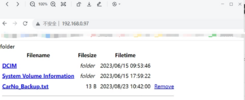confused1
New Member
Hi, i just got my Viofo A229 and i managed to connect it to my hotspot.
I could not get instructions but only for A129 where it says to press and hold WIFI and REC button. But on A220 its WIFI and MIC buttons combination, which I figured out by myself
Now my question is, if anyone knows, what is RTSP URL for live view? Or any more information than plain HTTP via web browser to camera IP address.
I saw that A129 has an RTSP stream that you can open in VLC and many other features. like rtsp://192.168.1.254
Also, android app seems to work only if the camera is not in Station mode but in direct connection from phone to camera's VIOFO hotspot.
I tried RTSP on android when directly connected and also in wifi station mode when connected to my router but I just managed to get web access to files. Can android App work when camera and phone are connected to same hotspot? And how?
version:VIOFO_A229_V1.2_20230413
I could not get instructions but only for A129 where it says to press and hold WIFI and REC button. But on A220 its WIFI and MIC buttons combination, which I figured out by myself
Now my question is, if anyone knows, what is RTSP URL for live view? Or any more information than plain HTTP via web browser to camera IP address.
I saw that A129 has an RTSP stream that you can open in VLC and many other features. like rtsp://192.168.1.254
Also, android app seems to work only if the camera is not in Station mode but in direct connection from phone to camera's VIOFO hotspot.
I tried RTSP on android when directly connected and also in wifi station mode when connected to my router but I just managed to get web access to files. Can android App work when camera and phone are connected to same hotspot? And how?
version:VIOFO_A229_V1.2_20230413