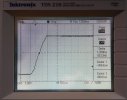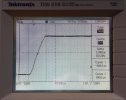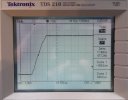KludgeGuru
New Member
- Joined
- Feb 26, 2015
- Messages
- 12
- Reaction score
- 1
- Country
- United States
I've had the Mini 0806 for a few days and I like it but it isn't a install and forget device for me.
If it has been powered off for awhile, say overnight or at least for several hours, when I start the car it turns on as it should and starts recording. I then drive to the store and when I come back out and start my car the Mini 0806 turns on but displays the blue "USB Connecting" screen and stays there. I can then hold in the power button to turn it off and usually when I turn it back on it works as it should. A few times when I turn it on the screen stays blank and the device starts chirping continuously. I have to hold the power button down for 20 seconds to get it to turn off.
This seems like a power/boot problem when the device is warm. I've tried plugging in the power cable into the GPS mount and also directly to the camera and I get the same results.
The camera is from the 2nd batch.
Anybody seen this behavior?
If it has been powered off for awhile, say overnight or at least for several hours, when I start the car it turns on as it should and starts recording. I then drive to the store and when I come back out and start my car the Mini 0806 turns on but displays the blue "USB Connecting" screen and stays there. I can then hold in the power button to turn it off and usually when I turn it back on it works as it should. A few times when I turn it on the screen stays blank and the device starts chirping continuously. I have to hold the power button down for 20 seconds to get it to turn off.
This seems like a power/boot problem when the device is warm. I've tried plugging in the power cable into the GPS mount and also directly to the camera and I get the same results.
The camera is from the 2nd batch.
Anybody seen this behavior?