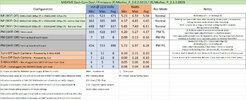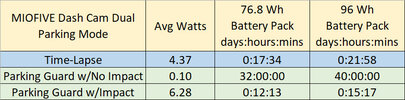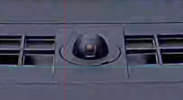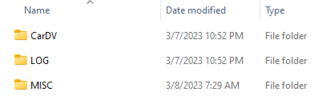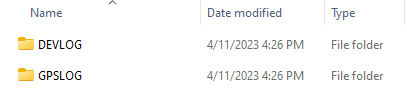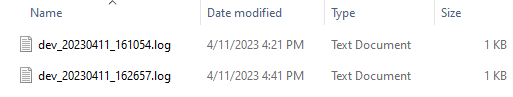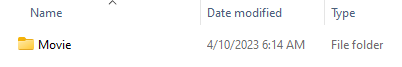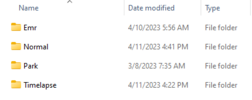rcg530
Well-Known Member
- Joined
- Jan 23, 2021
- Messages
- 1,580
- Reaction score
- 2,654
- Location
- California
- Country
- United States
- Dash Cam
- BlackVue, Thinkware, VIOFO, Vantrue, Blueskysea, FineVu
In early January 2023, a representative from MIOFIVE reached out to me to see if I was interested in testing/reviewing their "MIOFIVE Dash Cam Dual" 2-channel dash camera. I was sent a free sample of the MIOFIVE Dash Cam Dual and the MIOFIVE HWK1 3-wire hardwiring kit.
I'm trying to get a head start on my review by getting some initial specification gathering completed along with running my standard power consumption tests.
Dash Camera
Box Contents:








3-Wire Hardwire Kit:

I'm trying to get a head start on my review by getting some initial specification gathering completed along with running my standard power consumption tests.
Dash Camera
- MIOFIVE Dash Cam Dual - $249 USD on Amazon US website
- 2-channel dash camera
- Front
- Processor: Novatek NT96670
- Image Sensor: Sony STARVIS IMX415 8MP
- Lens: FOV 140°, F/Stop 1.8
- Video Resolutions: 4K 3840x2160 30fps, 2K 2560x1440 30fps, FHD 1920x1080 30fps
- Video Codec: H.265
- Wi-Fi: 2.4 GHz & 5 GHz
- Parking Modes
- Requires the use of the HWK1 3-wire hardwire kit (optional accessory)
- Time-Lapse
- Firmware setting "Time-lapse Scheduled Shut Down" defines how long the dash camera will operate in this parking mode for a period of up to 24 hours.
- Available settings: Disabled, 24 hours, 16 hours, 8 hours, 4 hours
- I've asked MIOFIVE to see if an "Unlimited" setting can be added to allow time-lapse parking mode to record for more than 24 hours.
- Parking Guard (aka Parking Monitor)
- This is a power saving parking mode which will make the dash camera go into a low power consuming mode and it will be awakened when an impact event takes place.
- Available settings - Parking Guard Sensitivity: Disabled, Low, Medium, High
- If the "Time-lapse" parking mode is enabled (firmware setting "Time-lapse Scheduled Shut Down" is set to any value other than "Disabled"), the "Parking Guard" parking mode will not be invoked when the vehicle accessory power is turned off.
- Time delay between impact event and the start of the video recording
- There is an extremely long delay between the impact event and the start of recording.
- Front: Impact-to-video start = 10 seconds
- Rear: Impact-to-video start = 16 seconds
- There is an extremely long delay between the impact event and the start of recording.
- File Storage: 128 GB eMMC internal drive (1-channel version has 64 GB eMMC storage)
- Internal Power: Supercapacitor (1-channel version has a 500 mAh battery instead of a supercapacitor)
- External Power:
- Connection Type: Micro USB
- Cigarette lighter adapter (CLA) - included
- Input 12V/24V
- Output: DC 5V 2.4A (max)
- One USB Type-A port
- 3.5 m (11.48 ft) USB Type-A to Micro USB power cable - included
- 28 cm (10.5 inch) USB Type-A to Micro USB data cable - included
- MIOFIVE HWK1 3-Wire Hardwire Kit (optional accessory)
- Input 9V-16V
- Output: DC 5V 2.4A (max)
- Low voltage protection - 11.6V
- CPL Filter: None available
- Rear
- Processor: Novatek NT96671
- Image Sensor: GalaxyCore GC4653 4MP
- Video Resolutions: FHD 1920x1080 30fps
- Video Codec: H.265
- Lens: FOV 140°, F/Stop 2.0
- Front-to-Rear Video Cable: Ethernet cable 6 m (19.68 ft)
- CPL Filter: None available
- Notes
- Video Filenames / Date Modified
- The filenames for the front and rear video files contain date and time values.
- Front: 030823_083411_00038A.mp4
- Rear: 030823_083418_000039B.mp4
- The date and time values are GMT based time values instead of the local time zone value.
- The filenames for the front and rear video files contain date and time values.
- Front/Rear date/time out of sync
- The front and rear camera each have their own processor.
- The date/time values when files are first created will often have a 2 to 7 second difference between the front and rear video files.
- MIOFIVE has stated this is normal for this dash camera.
- Trying to coordinate the front/rear video file creations/rotations ended up destabilizing the system.
- eMMC storage
- If you require copying video files from the dash camera, you must either use the MIOFIVE app or connect the front dash camera to a computer and mount the MIOFIVE dash camera's eMMC file system as a USB drive.
- Parking Guard - Parking Mode
- This parking mode puts the dash camera into a deep sleep mode waiting for an impact event.
- The power consumption is quite low while waiting for an impact event.
- The long delay between the impact event and the start of recording makes this feature less useful in capturing what's taking place around the vehicle at the time of impact.
- I'm going to ask MIOFIVE is there is any way to decrease the amount of time required to wake up the dash camera and start recording.
- Video Filenames / Date Modified
- Front
- 2-channel dash camera
Box Contents:








3-Wire Hardwire Kit:

Last edited: