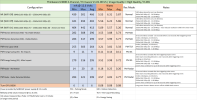Based on my power consumption testing for the U3000 2CH in the various parking modes that it offers, the radar parking mode only consumes 0.2 Watts of power while it's in radar parking mode with no detectable moving objects. When the U3000 front or rear radar detects a moving object, it awakens the U3000 and it will create 20 second video files. The U3000 will "stay awake" for up to an additional 60 seconds when the radar stops detecting moving objects. The U3000 2CH consumes 3.77 Watts of power while it's recording and/or during the "stay awake" time period.
The mixture of time the U3000 is in "radar parking mode - no moving objects detected" and "radar parking mode - moving objects detected" will determine the total run time when powered by the iVolt Xtra battery pack. In my previous post with the parking mode time estimates, the U3000 2CH will potentially last 20 days (480 hours) with near zero radar detected motion events. If the U3000 2CH radar feature is keeping the U3000 awake almost all of the time, the longest it could last on the iVolt Xtra is approx 25.5 hours.
You may want to review the settings in the U3000 related to whether it's connected to an external battery pack. In the "Record Settings" section, make sure the "Use External Battery" is set to "Enabled" which turns off the low voltage cutoff monitoring and the "Off Timer" in the U3000 since it's being powered by the iVolt Xtra battery pack.