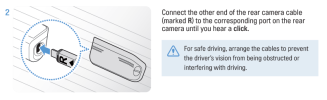RickZ
New Member
I placed my rear camera on a back seat and monitored movement through an open door and my rear camera responded to movement shown by the LED illuminating. The issue seems to be related to the angle of the rear window and the radar position, I'm not sure if the rear camera radar moves when I adjust the camera position. My experience is that in motion mode all movement in front of the rear window is recorded but in radar mode the rear camera LED doesn't light on sensing movement in front of the rear window and recording only takes place from the point of impact proving that the issue is the rear camera not sensing movement in radar mode when looking through the rear window. As far as I'm aware my Hyundai Ioniq 5 has a standard tinted rear window with no additional coatings.That was my next thought on testing the U3000 rear radar issue.
Since the radar feature is in the fixed portion of the camera body, the challenge is getting the rear face of the U3000 rear camera pointing in the correct / rearward direction to allow the radar to be facing in the correct direction.
View attachment 69497
I'll try to come up with something to temporarily hold the camera on the outside of the rear window glass to run a test in my driveway. No way to drive to another location with it mounted like that without some additional work to make camera and the cable stay in place while driving.
Last edited: