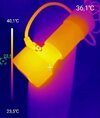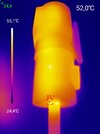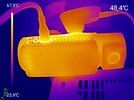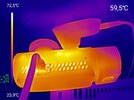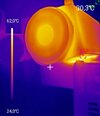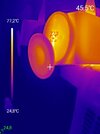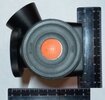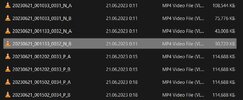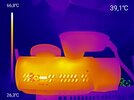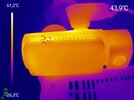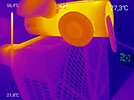Leonauto
Well-Known Member
- Joined
- Nov 11, 2013
- Messages
- 657
- Reaction score
- 893
- Location
- Smolensk
- Country
- Russian Federation
- Dash Cam
- Blueskysea, Viofo and etc
On June 9, I received the Vantrue Nexus 5 for testing, it was kindly provided by @Jeff_Vantrue, I thank him for his support and trust!
So let's get started. I would like to clarify right away - I will not post here all these unboxing photos and photos from different angles (they are and will continue to appear in different reviews and on the Vantrue website. Good photos from @rcg530 here: Vantrue N5 - 4CH Dash Camera Test & Review - RCG
) - but only important and essential things and nuances that can reveal the features in more detail new device, its capabilities and other subtleties.
The first thing I noticed when unpacking the N5 is a reliable dashcam mounting bracket, this is a very solid product, my respect to Vantrue engineers. The mount has powerful contacts (since the power supply of the dashcam is through this bracket and can reach more than 1.6A), a deep socket, two guides along which the bracket enters the case and a powerful magnet that holds this structure. Vantrue abandoned the unreliable plastic latches and put a magnet to fix the recorder on the bracket. A similar solution, but not as deep, was at one time TrendVision.



The dashcam can rotate both vertically and horizontally, the turns are made with effort, but very smoothly, for sure such a connection will not loosen and will last a long time.
The tilt of the lens up and down is available within 35 degrees, maybe more, but visual - adjustment should be enough to install on a windshield with any slope (except for completely vertical)

The bracket also allows rotation of the dashcam around the axis



A useful sticker was pasted on the screen - a reminder of which buttons activate which functions
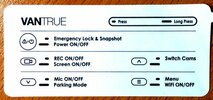
I was very surprised (pleasantly) and even amazed by car charging, but more on that later...
to be continued...
So let's get started. I would like to clarify right away - I will not post here all these unboxing photos and photos from different angles (they are and will continue to appear in different reviews and on the Vantrue website. Good photos from @rcg530 here: Vantrue N5 - 4CH Dash Camera Test & Review - RCG
) - but only important and essential things and nuances that can reveal the features in more detail new device, its capabilities and other subtleties.
The first thing I noticed when unpacking the N5 is a reliable dashcam mounting bracket, this is a very solid product, my respect to Vantrue engineers. The mount has powerful contacts (since the power supply of the dashcam is through this bracket and can reach more than 1.6A), a deep socket, two guides along which the bracket enters the case and a powerful magnet that holds this structure. Vantrue abandoned the unreliable plastic latches and put a magnet to fix the recorder on the bracket. A similar solution, but not as deep, was at one time TrendVision.



The dashcam can rotate both vertically and horizontally, the turns are made with effort, but very smoothly, for sure such a connection will not loosen and will last a long time.
The tilt of the lens up and down is available within 35 degrees, maybe more, but visual - adjustment should be enough to install on a windshield with any slope (except for completely vertical)

The bracket also allows rotation of the dashcam around the axis



A useful sticker was pasted on the screen - a reminder of which buttons activate which functions
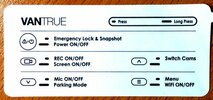
I was very surprised (pleasantly) and even amazed by car charging, but more on that later...
to be continued...
Last edited: