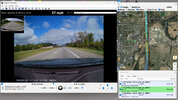Agie
Well-Known Member
- Joined
- Aug 19, 2016
- Messages
- 1,818
- Reaction score
- 912
- Location
- Perth, Australia
- Country
- Australia
- Dash Cam
- 70mai S500, A229 Pro, VS1, Nexus 4 Pro, S1 Pro, A119 v3v2v1
Just mucked around with the program today and while visually ok, it's a turd to handle with as you explained. They should just make things easier for the end user, make a manual for it and move it to the Microsoft Store so that users can download it more easily.Not a silly question. The only version I've been able to get to work is Version 2.0.8 (available here: https://www.vantrue.net/app/app.html). I'm still playing with 3.6.6 when I have time.
@GeekOnTheHill discovered that 2.0.8 won't work until until the 'GPS' folder on the card has the 'hidden' attribute removed. Interestingly after getting the program to work you can then put the hidden attribute back on and the program will continue to work.Given that my background is in software development I find that 'interesting' to the extreme.
In my testing I've gone so far as to rename the GPS folder, as well as delete it completely, and the program continues to function.This leads me to believe the GPS folder data is superfluous since without it the program still tracks vehicle movement thus suggesting the GPS information is also embedded in the video files.
Even after the viewer program is functioning it has shortcomings:
1 - It will only show the GPS track for the current files being shown versus all the files in the queue. In other words there's no way (at least that I've found) to show an entire trip routing.
2 - When playing the 'A' (front) video the 'B' (rear) video will be shown in PIP format. This is good - however when finished playing that file it will then start playing the 'B' (rear) file with the 'A' (front) in PIP format.
I'm still playing around with both programs but I'm not impressed at all.
The Vantrue website is nicely laid out but there's a mish mash of old listings, it should really be tidied up ..