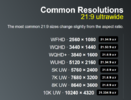@speedingcheetah here's the video you requested comparing the 2560x1440 60fps video resolution with 2560x1080 60fps video resolution. The 2560x1080 video resolution is not a simple cropping of the vertical field of view. There's a small amount of compression of the vertical field of view taking place. I have a couple quick comparisons segments so you can see the vertical field of view in both resolutions.
Awesome! Thank you! (for some reason, this site did not send me a e-mail notification of your post

Anyways, the "compression" thing, yea, i noticed that and mentioned it in my post linked to previous. It is less "fish eye" looking.
In 16:9, vehicles look a tad squished vertically to me. in Ultrawide, looks more natural, but maybe a tad stretched horizontally.
People here had said the cam was just cropping, but, in fact, it is doing a tad more as we can see.
But, i think it is a metdata issue, as i can take the video, run it through MKVToolNix, and change the aspect ratio to 21:9, and it no longer has that compression issue. (or preset value 2.21)
For the raw footage from my cams, MPV live stats reports the 2560x1080 to be 2.37:1, while media info reports 2.40:1
(I do not own a "Ultrawide" monitor, to view footage on, to see if it is correct ratio to fill whole screen, and, I assume there is varying ratios in those type monitor models too...)
The main things i was looking for:
1. there was any noticeable exposure changes, or how the cam processes the image, as some had said they get better results with less sky for the cam to process.
-Do not see anything noticeable, both footage look the same to me in this reguard.
- When u go under the bridges at 3:04, the cams adjust the same, at the same time... so, if there is anything to others claims, it is very minimal, or not seen in this test of a bright sunny day.
2. Higher bit rate make much differences. 16:9 ~26.6Mb/s 21:9 ~30.3Mb/s
- Can't really tell. Would need to see very zoomed in images, say of plates or signs to see if it made any differences, but, i think it would be marginal if any.
3. Cut off things.
- I do see times, as u move under street signal lights, the ultrawide will cut off the signal light a tad sooner. But it is quite minor a differences, imo.
Overall, of cource, it is down to personal preference as to what you want to use.
(Ultrawide is just a bit easier on the eye to me)
One more test i want to do myself, is the person test.
Stand directly infront of my vehicle, legs touching front bumper, to see if ultrawide cuts off my head....
This test, of cource, would vary greatly on how tall your vehicle is, how tall you are, and exact mount position and angel of the cam lens.
But idea is to get a "pedestrian" shot, in case that situation comes up, where a crazy person tries to jump infront of me to get hit... or similar.