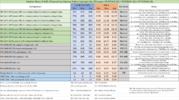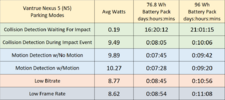rcg530
Well-Known Member
- Joined
- Jan 23, 2021
- Messages
- 1,595
- Reaction score
- 2,672
- Location
- California
- Country
- United States
- Dash Cam
- BlackVue, Thinkware, VIOFO, Vantrue, Blueskysea, FineVu
Vantrue reached out to me to see if I wanted to check out the new Vantrue N5 4-channel dash camera. Yesterday, I received two Vantrue N5 dash cameras. I unboxed one of them and took some pictures.
I was told that the hardwire kits and 40mm CPL filters that worked with the E1 dash camera that I reviewed will also work with the N5. I was not sent the optional Bluetooth remote. I'll split this over a few posts since there's a limit of 10 picture attachments per post.
Vantrue N5 Box




Box Contents:





I was told that the hardwire kits and 40mm CPL filters that worked with the E1 dash camera that I reviewed will also work with the N5. I was not sent the optional Bluetooth remote. I'll split this over a few posts since there's a limit of 10 picture attachments per post.
Vantrue N5 Box




Box Contents: