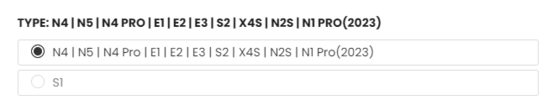GeekOnTheHill
Active Member
- Joined
- Mar 10, 2018
- Messages
- 135
- Reaction score
- 118
- Location
- Upstate New York, USA
- Country
- United States
- Dash Cam
- 4Sight TODC2, Street Guardian SG9663dc, Vantrue S1 Pro
Jeff sent me an S1 Pro to install and review. This first post will be of some general impressions and a few quick videos.
I'll be updating this thread as I have time to take more video in different situations. I live in a rural part of New York (yes, most of New York is actually rural), and videos of the same stretches of empty country roads in the daytime would be boring and useless. I'll make it a point to pull videos when I'm in places slightly more interesting.
First Impressions and Installation Notes:



Firmware Setup and App:
In daylight the video quality seems pretty good to me, but I'm going to post links to some videos rather than rambling on about something that's better seen than explained. I will say that I think the CPL filter would be a good investment if you want the videos for purposes other than accident documentation. The glare can be pretty harsh.
Here are some videos.
Richard
I'll be updating this thread as I have time to take more video in different situations. I live in a rural part of New York (yes, most of New York is actually rural), and videos of the same stretches of empty country roads in the daytime would be boring and useless. I'll make it a point to pull videos when I'm in places slightly more interesting.
First Impressions and Installation Notes:
- Build quality seems very good.
- Size of the front unit is a bit bulky. It may pay to do some measuring before buying on smaller vehicles.
- The "electrostatic sticker" didn't stay put on the windshield. It kept falling off. I bypassed it for the time being, with no apparent problems.
- All connectors are USB-C. Be careful not to plug the power where it doesn't belong.
- Take note of the Micro SD slot location for ease in removing / changing the card without removing the camera from the windshield.
- Instructions are sparse, but understandable and adequate.
- The device automatically goes into setup on first boot.
- The dash cam doesn't include the hard wire kit (very few do). I've ordered one on my own dime because I've decided to keep the dash cam. I do hope Jeff wasn't expecting it back.



Firmware Setup and App:
- Firmware setup using the screen is annoying and time-consuming, as is typical for small-screen devices.
- I suggest doing the minimum possible setup on the screen (basically, what it asks for on first boot) and do the rest using the app.
- The app is sensibly laid out with all settings on one panel, and preview on another.
- The app also does firmware updates if the device has Internet. Because the WiFi will be used to connect to the dash cam, however, it seems to me that the device must have a cellular data connection to do the firmware update using the app. I could, however, be wrong.
- Annoyingly, the device loses all the settings when the firmware is updated. This has been true for every dash cam I've ever owned, so it's not a Vantrue thing. It would be nice if someone would figure out how to back up the configuration and reapply it after the update.
In daylight the video quality seems pretty good to me, but I'm going to post links to some videos rather than rambling on about something that's better seen than explained. I will say that I think the CPL filter would be a good investment if you want the videos for purposes other than accident documentation. The glare can be pretty harsh.
Here are some videos.
Richard
Last edited: