dash riposki
Well-Known Member
- Joined
- May 13, 2015
- Messages
- 4,016
- Reaction score
- 3,420
- Location
- Nong Khai
- Country
- Thailand
- Dash Cam
- too many
Here's an example of the glitch I'm experiencing once an hour or so.
It looks like an 18-20 second gap in the recordings.
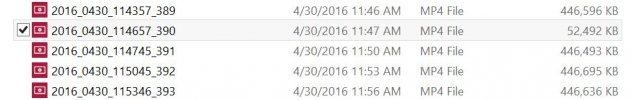
I usually notice when I hear the 'chirp chirp, chirp chirp, chirp chirp' and look at the cam. Screen is still active, but not recording, then a few seconds later it starts recording again. You'll see in the file screenshot the smaller file is when it shut down, subsequent file when started up again, and operated normally for a while.
In the four hours or so on that card it happened one other time, an hour or so later.
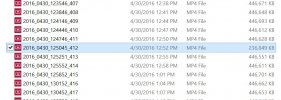
No short files on the mobius during this time which is running off of the same multi-port USB power supply.
I can try a different memory card in the A119.
It looks like an 18-20 second gap in the recordings.
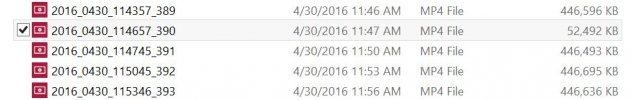
I usually notice when I hear the 'chirp chirp, chirp chirp, chirp chirp' and look at the cam. Screen is still active, but not recording, then a few seconds later it starts recording again. You'll see in the file screenshot the smaller file is when it shut down, subsequent file when started up again, and operated normally for a while.
In the four hours or so on that card it happened one other time, an hour or so later.
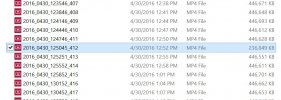
No short files on the mobius during this time which is running off of the same multi-port USB power supply.
I can try a different memory card in the A119.
