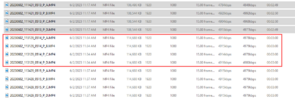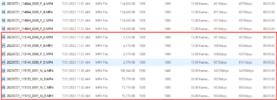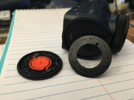rcg530
Well-Known Member
- Joined
- Jan 23, 2021
- Messages
- 1,606
- Reaction score
- 2,696
- Location
- California
- Country
- United States
- Dash Cam
- BlackVue, Thinkware, VIOFO, Vantrue, Blueskysea, FineVu
I received a firmware update for the N5 4-channel dash camera that actually downgraded the firmware a bit but it included a fix for the daytime front interior camera having a purplish color. I'm following up on a statement in the email with the firmware update that this firmware was for the N5 "sample dashcams". I had updated the N5 with the firmware updates that the Vantrue app notified me were available. I'm not sure if there's some technical reason the N5 sample units cannot use the publicly available firmware updates for the N5.

Here's an animated GIF showing the transition from nighttime mode to daytime mode as I back my car out of the garage.


Here's an animated GIF showing the transition from nighttime mode to daytime mode as I back my car out of the garage.