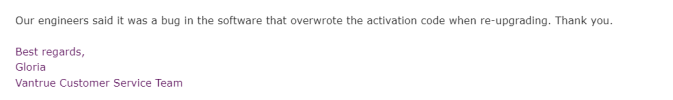Karagandinez
Well-Known Member
- Joined
- Nov 27, 2020
- Messages
- 1,651
- Reaction score
- 1,708
- Location
- Deutschland
- Country
- Germany
- Dash Cam
- Viofo & Vantrue
Just been offered VT-ECI251 as an update for my REAR camera over here in UK....
RC06 Firmware Update
- Release time: 2023-10-26 09:37:04
- Version: RC06_ETH_VT-ECI251